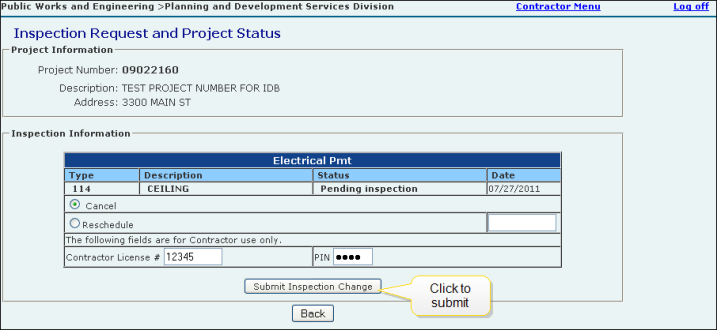Cancel an Inspection Request
After you have requested an initial inspection, you can cancel the inspection, if necessary. Once you have entered cancellation mode, you can proceed with the cancellation process.
NOTE: The Inspection Status must read Inspection Requested in order to cancel the inspection.
Once you have entered cancellation mode, you can proceed with the cancellation process.
- Navigate to the Inspection Request and Project Status screen. For more on how to access this screen, click here.
- Click the Change hyperlink for the appropriate permit type and existing inspection request.
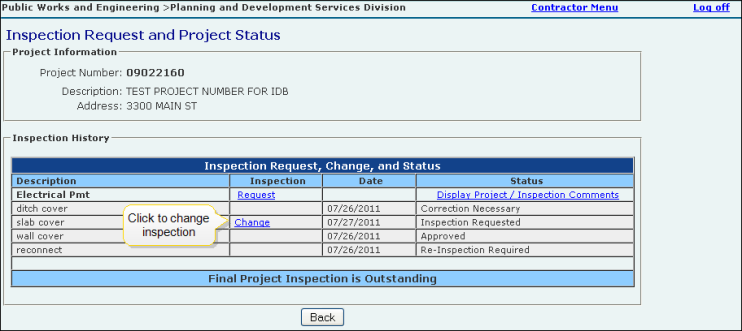
- Click the Cancel field to cancel the inspection request.
- Enter your license number in the Contractor License Number field.
- Enter your PIN number.
- Click the Submit Inspection Change button to submit your request.
- Click the OK button to confirm cancellation.